Sound confusing? Yep, so were the kiddos!
Embracing Technology With and Through Learning
1:1 iPads in a first grade classroom
Tuesday, February 3, 2015
The worst math lesson...
I don't know about you, but sometimes the math lesson materials and manipulatives list can look extremely overwhelming. I immediately got my teacher anxiety when I saw that each pair of students were going to need 50 unifix cubes. That's about 450 unifix cubes just to complete the Front Page! Our objective was to take a whole number ( like 43) and use that number as the sum in addition problems ( 40 + 3= 43, 30+13=43, 20+ 23=43 10+33= 43 0+43=43). The curriculum wanted the students to start by building with unifx cubes- 4 groups of tens and 3 ones. After the students would create their 4 groups of tens and 3 ones, they would take one of the groups of tens and put it in the ones and so on.
Monday, December 29, 2014
Genius Hour
After hearing what Genius Hour was, Mrs. Smeby and I thought we would combine our classes and do this together. We didn't know what to expect, but now with a little practice we're excited to do it again!
We decided that our kiddos needed 'some' direction in what to do instead of just letting them go at it! Here is our outline of introducing Genius Hour:
1. Planning: We told them that it needed to be about an animal. We let them decide which animal they wanted to investigate on. While letting them choose- we told them to:
2. Investigating: We gave them several different types of websites and apps to do research on. Mrs. Smeby created a planning sheet to help guide the kids' research.
3. Presentation: This is where we let them go on their own. "You'll have to present your information to us somehow, we don't care how!" The kids were excited about this part! For the majority, kids chose Keynote to present their information, however, we had several use Explain Everything, too.
We told the students that they had until Christmas to work on their work. The week before break, we had students Airplay their presentation to the class.
We're excited to try this again!!!
We decided that our kiddos needed 'some' direction in what to do instead of just letting them go at it! Here is our outline of introducing Genius Hour:
1. Planning: We told them that it needed to be about an animal. We let them decide which animal they wanted to investigate on. While letting them choose- we told them to:
- pick an animal that BOTH buddies have an interest on
- be specific with an animal (instead of just "monkey" choose a specific type of monkey)
- make sure there is plenty of information on the animal you choose
2. Investigating: We gave them several different types of websites and apps to do research on. Mrs. Smeby created a planning sheet to help guide the kids' research.
3. Presentation: This is where we let them go on their own. "You'll have to present your information to us somehow, we don't care how!" The kids were excited about this part! For the majority, kids chose Keynote to present their information, however, we had several use Explain Everything, too.
We told the students that they had until Christmas to work on their work. The week before break, we had students Airplay their presentation to the class.
We're excited to try this again!!!
We've embraced our iPads
I haven't posted in awhile, so this post may be long!
We've embraced our iPads by taking one day at time! My little firsties are learning how to use their iPads so seamlessly!
Math lessons on the iPad.
We've embraced our iPads by taking one day at time! My little firsties are learning how to use their iPads so seamlessly!
Math lessons on the iPad.
It started out as a test but now is the sole way I teach math! During my plan time in the afternoon, I sit down and record myself giving my math lesson using Quick Player. I upload the student edition workbook page into Skitch and do a screen recording on how to complete the guided practice. I also do a screen recording of the Visual Bridge part for the students to watch on their own. Then I upload the whole movie on Youtube as an unlisted video. In iTunes UI give the students the link.
During math time, the students get their manipulatives ready, plug in their headphones and press play. Having the students get their math lesson on their iPads creates total engagement.
Benefits:
- My room is silent and there are minimal distractions for each student.
- The students can rewind and pause the video for differentiated instruction.
- I can pull students as individuals or groups to give direct instruction or intervention.
- If students are absent, I can send them the video link to watch at home.
- Students take responsibility for their learning by getting the work done independently.
- Reteaching is easy because students go on to re-watch the lesson.
During my time exploring a 'flipped math lesson', I learned that sometimes the math lessons needed to be accomplished with partners. Sometimes students need to learn and teach each other. I decided to keep my math lessons on the iPads, however, the students work by watching and completing together. We talk about what partner time should look and sound like, and when you add an iPad to the mix the students are so engaged together.
Friday, October 24, 2014
And we're off!
On Wednesday we opened up our class surprise by watching a Tellagami/imovie that I created. I think the kids were so fascinated by the movie they didn't even get that we were getting iPads. It took a couple of kids to actually say out loud, " YEA!!" for other kids to understand that we were getting them!
The first day, we had them in our class, was all about rules and expectations. Their little hands were not allowed to touch the iPads until they understood how valuable these devices were. Each student signed our class contract before we could get them out.
After the contract was signed, the students were so anxious to open them up and explore. We started with just the basics: finding the home, volume, on/off buttons. After we found all of those functions, we were ready to start an app.
The first app we 'tested' out was the Handwriting Without Tears app. LOVE IT!! The app teaches the students to make capital, lowercase and numbers by showing and then having them practice. Of course, since it was our first time, we came across some glitches, but I was amazed at how patient and understanding the students were. "Can I just work with her?" was a phrase that was said multiple times instead of " Mines not working!!! Fix it Mrs. Cinfel!" Embrace patience will be our motto while learning with the iPads!
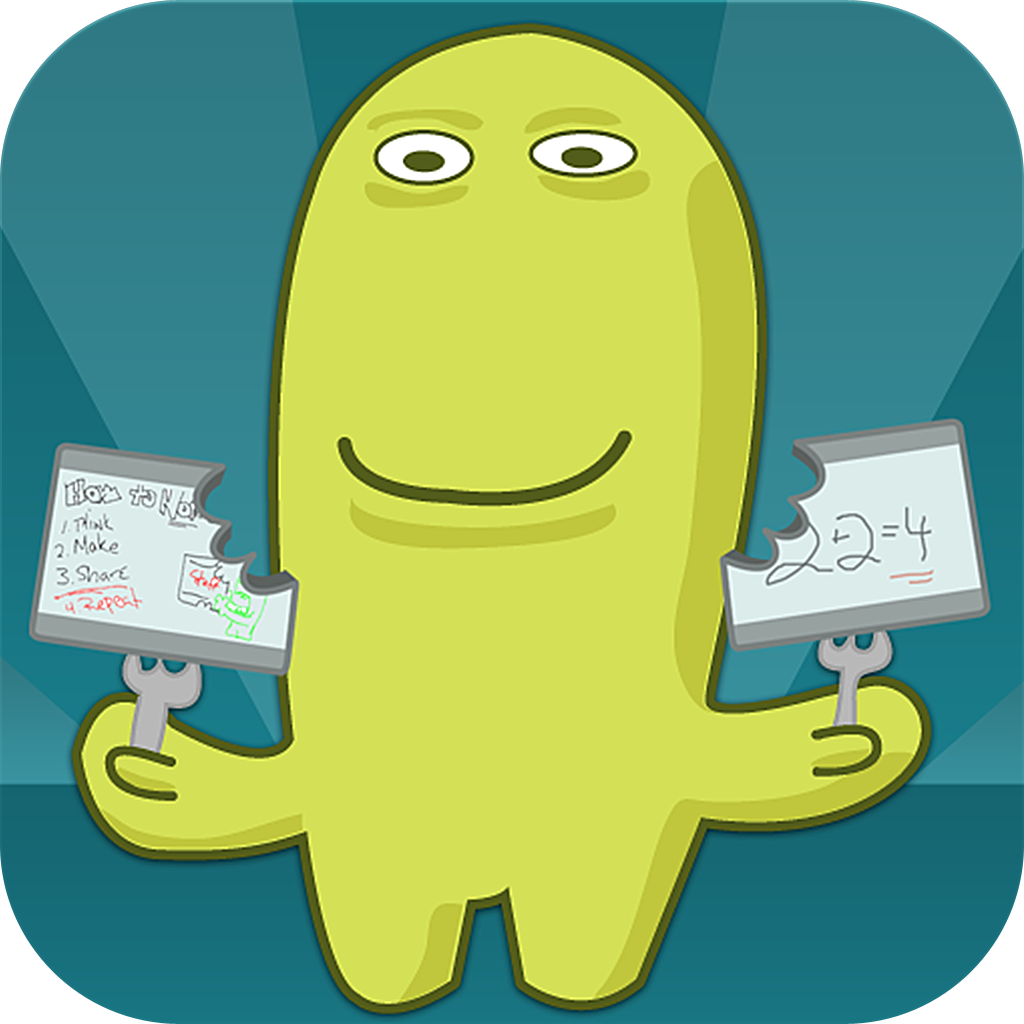 On Friday we learned Screen Chomp. The students had the chance to practice using the pen and marker. They learned to switch the marker to different tip sizes and how to change the color. The fun part was uploading a 'selfie' of them self. The students then got to 'decorate' the selfie using the different pens and colors! I think it's important to have a little fun while showing the students how the apps work! After creating our 'selfie', we erased and wrote a sentence about our Science EO- Air. Students learned to record their writing and reading of the fact and then got to listen and watch it when they were finished. Students loved watching their handwriting and listening to their voice. I had so many students finish and ask-"Can I write another fact?". I can already see their enthusiasm for learning take off!
On Friday we learned Screen Chomp. The students had the chance to practice using the pen and marker. They learned to switch the marker to different tip sizes and how to change the color. The fun part was uploading a 'selfie' of them self. The students then got to 'decorate' the selfie using the different pens and colors! I think it's important to have a little fun while showing the students how the apps work! After creating our 'selfie', we erased and wrote a sentence about our Science EO- Air. Students learned to record their writing and reading of the fact and then got to listen and watch it when they were finished. Students loved watching their handwriting and listening to their voice. I had so many students finish and ask-"Can I write another fact?". I can already see their enthusiasm for learning take off!
The students amazed me at how fast they caught on to navigating the iPad. Their little fingers were swiping, 'chomping out' and double tapping, just like pros! I love seeing how the students are helping their classmates, too. After 3 days of practice of using the iPads, I think we're off to a great start!
The first day, we had them in our class, was all about rules and expectations. Their little hands were not allowed to touch the iPads until they understood how valuable these devices were. Each student signed our class contract before we could get them out.
After the contract was signed, the students were so anxious to open them up and explore. We started with just the basics: finding the home, volume, on/off buttons. After we found all of those functions, we were ready to start an app.
The first app we 'tested' out was the Handwriting Without Tears app. LOVE IT!! The app teaches the students to make capital, lowercase and numbers by showing and then having them practice. Of course, since it was our first time, we came across some glitches, but I was amazed at how patient and understanding the students were. "Can I just work with her?" was a phrase that was said multiple times instead of " Mines not working!!! Fix it Mrs. Cinfel!" Embrace patience will be our motto while learning with the iPads!
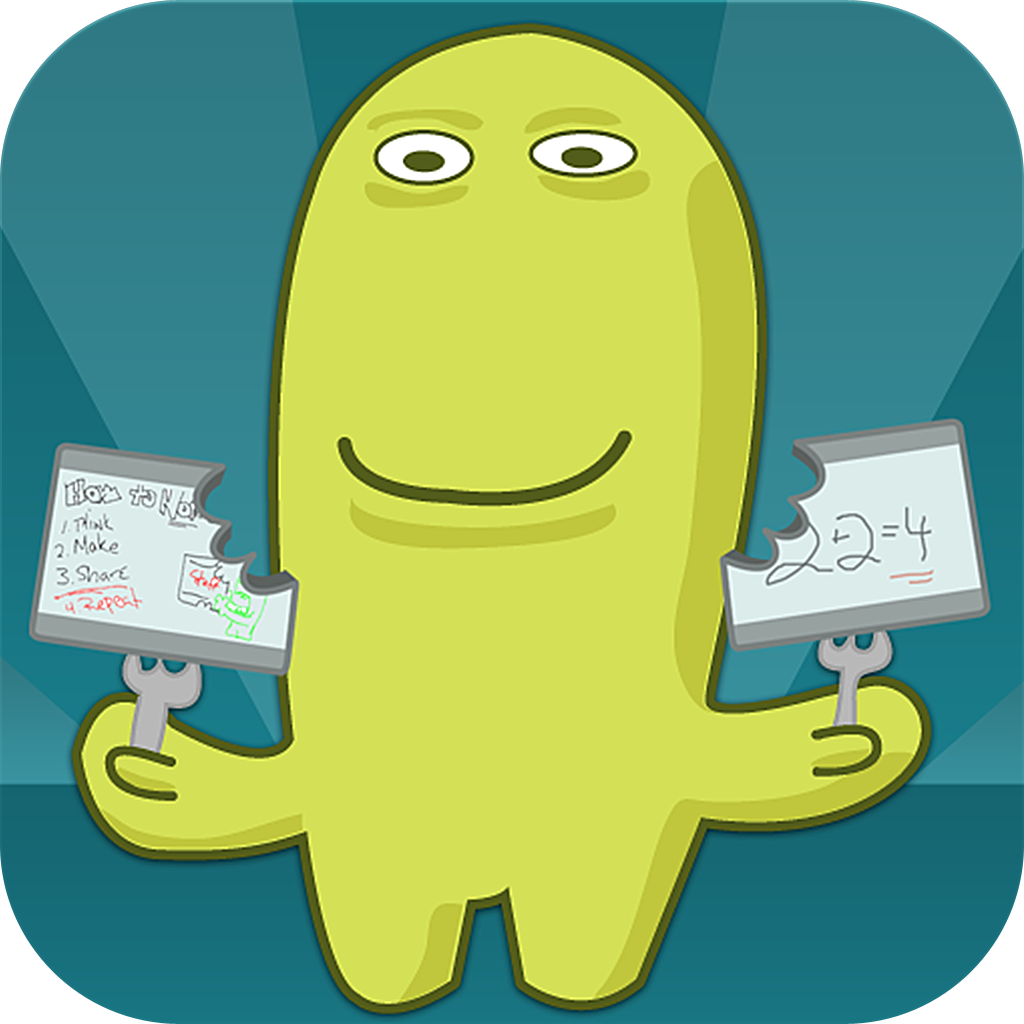 On Friday we learned Screen Chomp. The students had the chance to practice using the pen and marker. They learned to switch the marker to different tip sizes and how to change the color. The fun part was uploading a 'selfie' of them self. The students then got to 'decorate' the selfie using the different pens and colors! I think it's important to have a little fun while showing the students how the apps work! After creating our 'selfie', we erased and wrote a sentence about our Science EO- Air. Students learned to record their writing and reading of the fact and then got to listen and watch it when they were finished. Students loved watching their handwriting and listening to their voice. I had so many students finish and ask-"Can I write another fact?". I can already see their enthusiasm for learning take off!
On Friday we learned Screen Chomp. The students had the chance to practice using the pen and marker. They learned to switch the marker to different tip sizes and how to change the color. The fun part was uploading a 'selfie' of them self. The students then got to 'decorate' the selfie using the different pens and colors! I think it's important to have a little fun while showing the students how the apps work! After creating our 'selfie', we erased and wrote a sentence about our Science EO- Air. Students learned to record their writing and reading of the fact and then got to listen and watch it when they were finished. Students loved watching their handwriting and listening to their voice. I had so many students finish and ask-"Can I write another fact?". I can already see their enthusiasm for learning take off! The students amazed me at how fast they caught on to navigating the iPad. Their little fingers were swiping, 'chomping out' and double tapping, just like pros! I love seeing how the students are helping their classmates, too. After 3 days of practice of using the iPads, I think we're off to a great start!
Monday, September 29, 2014
Informing Parents
I'm assuming that some parents with a child in a 1:1 iPad classroom may be a little timid, confused and worried at the beginning of this learning journey. One approach to make parents feel comfortable and excited about change is to inform, invite and interest.
I'm starting with 'inform' in our classroom. There are so many different misconceptions of technology in the classroom, and if you're not trained or 'informed', then you might have a bad outlook on the 1:1 iPad Classroom. Right away I plan on sending an 'inform' letter home to parents.
My letter explains:
This letter informs parents about misconceptions and the beneficial truths of learning with an iPad.
If you're curious about my Parent Letter, I would be happy to share-just ask!
As our 1:1 iPad classroom journey starts, I also plan on having an "App Alert" on our class website. "App Alert" is where parents can go on and learn about the different apps we are using, pictures of actual work used with the app and how the app works.
I'm starting with 'inform' in our classroom. There are so many different misconceptions of technology in the classroom, and if you're not trained or 'informed', then you might have a bad outlook on the 1:1 iPad Classroom. Right away I plan on sending an 'inform' letter home to parents.
My letter explains:
- why we have the iPads in our classroom
- what parents can do to help their child embrace technology
- what we do on our iPads all day (not playing 'games' all day!!)
- and where to go to find out what our class is doing on the iPads
This letter informs parents about misconceptions and the beneficial truths of learning with an iPad.
If you're curious about my Parent Letter, I would be happy to share-just ask!
As our 1:1 iPad classroom journey starts, I also plan on having an "App Alert" on our class website. "App Alert" is where parents can go on and learn about the different apps we are using, pictures of actual work used with the app and how the app works.
Be on the lookout for my post on how to invite parents!
Why I'm Here
After getting the email that I was accepted into the iPad Academy, I'm pretty sure my brain started going 1,000 times a minute. It was still going at 3 in the morning while feeding my beautiful baby! I'm a list kinda girl, so I started a google doc of all my iPad wishes. Of course, I know I can't do all of it at once, but at least I can start prioritizing where to start! It's going to be a privilege to be able to teach in a 1:1 iPad classroom and I can't wait to experience the many benefits of having the ipads available for all of my 'firsties' to learn with.
It's my goal to use this blog to help other teachers crave technology in their classrooms. By posting what we're doing in our classroom, teachers from all of the world may learn with us. As I end, I want to share a snippet of my application of why I wanted to embrace the 1:1 iPads in our first grade classroom:
"Another reason why I fell in love with the idea of having one iPad per student in the class is the fact that I get to learn and collaborate with the students. I see my classroom as a collaborative community with the motto “embrace patience!”. I don’t know everything about technology and neither do my students, but with a collaborative outlook, we will learn, grow, and teach together! Even with the one iPad in our classroom, we got to do this in a different way! As we get to learn together, it’s my hope that the parents of my students would like to be involved in learning with us! I didn’t apply for the iPads right out of Apple Foundation Training because I wanted to take time and get used to having one iPad in the classroom. I wanted to see for myself the benefits; and I was truly amazed at the motivation and engagement of learning!"
It's my goal to use this blog to help other teachers crave technology in their classrooms. By posting what we're doing in our classroom, teachers from all of the world may learn with us. As I end, I want to share a snippet of my application of why I wanted to embrace the 1:1 iPads in our first grade classroom:
"Another reason why I fell in love with the idea of having one iPad per student in the class is the fact that I get to learn and collaborate with the students. I see my classroom as a collaborative community with the motto “embrace patience!”. I don’t know everything about technology and neither do my students, but with a collaborative outlook, we will learn, grow, and teach together! Even with the one iPad in our classroom, we got to do this in a different way! As we get to learn together, it’s my hope that the parents of my students would like to be involved in learning with us! I didn’t apply for the iPads right out of Apple Foundation Training because I wanted to take time and get used to having one iPad in the classroom. I wanted to see for myself the benefits; and I was truly amazed at the motivation and engagement of learning!"
Subscribe to:
Posts (Atom)









